How To Remove Google Account Lenovo P1ma40. In short here I will provide a bypass file in the form of a scatter and frp partition you can use it directly to open a locked Gmail. Ad Menetapkan sendiri budget iklan anda dan bayar hanya jika iklan diklik.
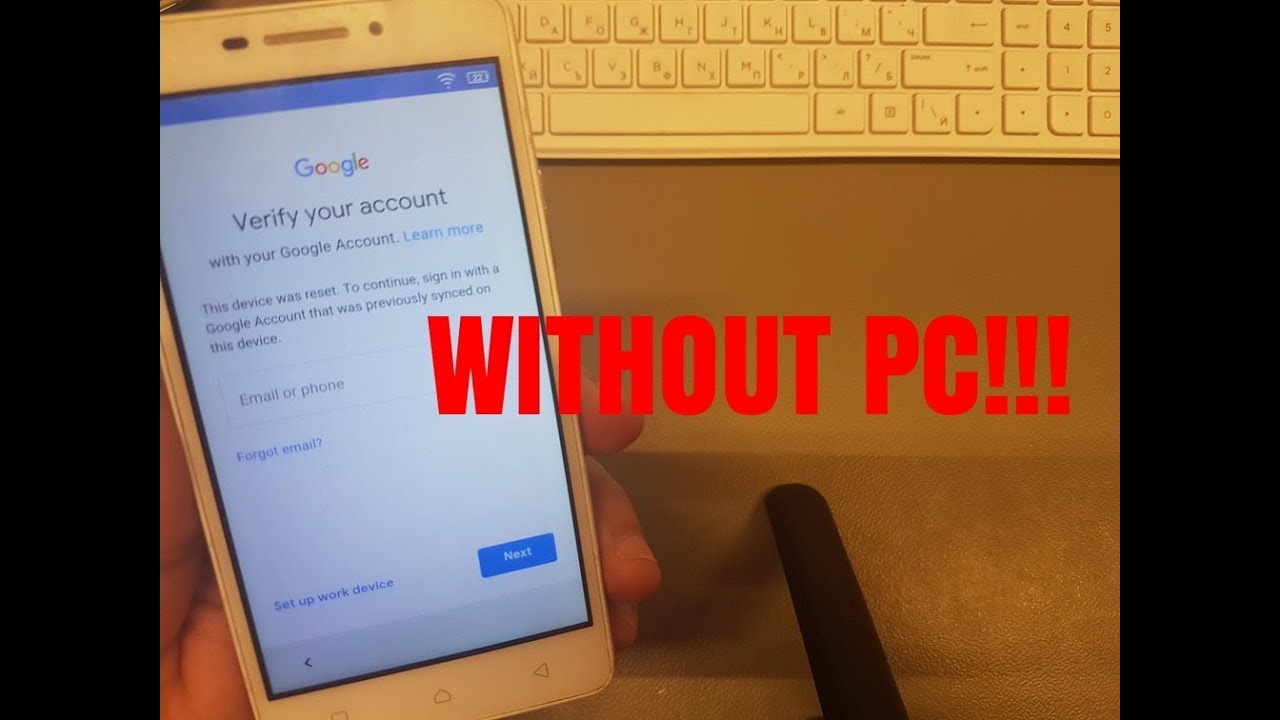
This method will not work on letest security patch. In this video tutorial I will show you how bypass Google account and removedelete free and easy factory reset protection FRP on Lenovo Vibe p1m40. With these 2 options youll see three small dots like this tap on it.
Greetings from Lenovo Thanks for reaching out please follow the mentioned steps to remove google Account Settings - Accounts - Google - your google account - your email - Press Option button beside home button - Remove Account.
In this method you can directly remove your google account using talkbackno need to use sim cardthis method works on. With these 2 options youll see three small dots like this tap on it. To delete email account from Lenovo phone you just need to choose Remove account then a new message pops up warning you that the operation will remove this email account and deleted all of its messages contacts and other data from your Lenovo phone. In short here I will provide a bypass file in the form of a scatter and frp partition you can use it directly to open a locked Gmail.